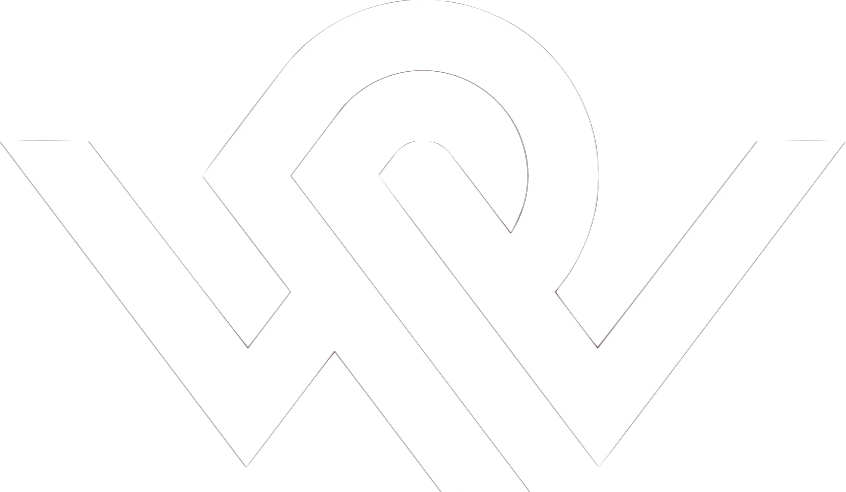
|
_ _ _ _
__ _(_) | | ___ _ __ __| |_ __ _ _ _ __ ___ _ __ __ _
\ \ /\ / / | | |/ _ \ '_ \ / _` | '__| | | | '_ \ / _ \| '__/ _` |
\ V V /| | | | __/ | | | (_| | | | |_| | |_) | (_) | | | (_| |
\_/\_/ |_|_|_|\___|_| |_|\__,_|_| \__,_| .__(_)___/|_| \__, |
|_| |___/
|
|
|
|
Next: Exiting Up: IPS - Interactive Point Previous: Parameter Estimation InspectionOnce a transfer function has been estimated, visual inspection should be used to check for large misregistration. The most useful, supplied module for this registration task is inspect (Figure 19), described in detail in section 3.3.2 of this document. Inspection is started by pressing the 'Visualise registration' button of the IPS main window. Inspection of registered datasets:Claus Svarer 2006-01-11 |
|
![\includegraphics[width=0.45\textwidth]{images/ips_inspect_overlay.ps}](img25.png)