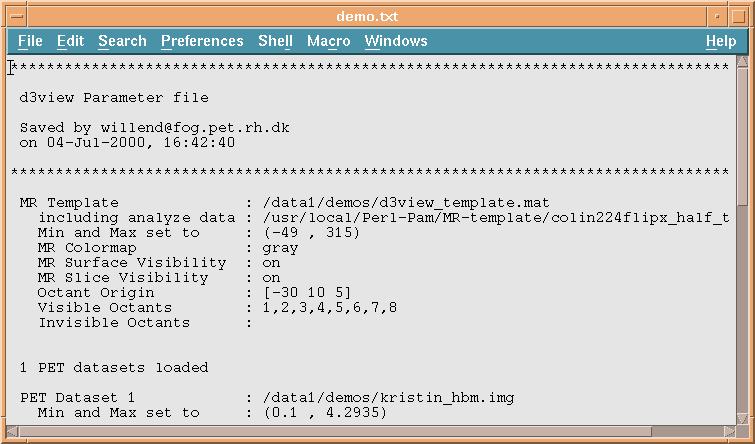d3view Users tutorial (8): Reading and saving parameters
Saving parameters
Since adjustment of parameters in d3view can be quite complicated, it is possible to save the
parameters used in one rendering for use at a leter time. By pressing the "Save parameters" button of the
d3view command window, a standard matlab file dialog pops up, and a simple ascii text file
containing may parameters is saved to a chosen filename. Here is an
example of a d3view parameter file:
*********************************************************************************
d3view Parameter file
Saved by willend@fog.pet.rh.dk
on 04-Jul-2000, 16:42:40
*********************************************************************************
MR Template : /data1/demos/d3view_template.mat
including analyze data : /usr/local/Perl-Pam/MR-template/colin224flipx_half_talairach
Min and Max set to : (-49 , 315)
MR Colormap : gray
MR Surface Visibility : on
MR Slice Visibility : on
Octant Origin : [-30 10 5]
Visible Octants : 1,2,3,4,5,6,7,8
Invisible Octants :
1 PET datasets loaded
PET Dataset 1 : /data1/demos/kristin_hbm.img
Min and Max set to : (0.1 , 4.2935)
PET Colormap : hot
PET Slice Visibility : off
PET Surface Visibilit : on
PET Blob Visibility : off
Extra Options window (Lights not listed)
Surface Material
Ambient Light : 0.3
Diffuse Light : 0.8
Specular Light : 0.3
Lighting Method : Gouraud
AC/PC Planes and Axes
Plane Visibility : on
Edge Color : [0 0 0]
Face Color : [0.040962 0.3108 1]
Axis Visibility : on
Axis Color : [1 1 1]
X Label : x
Y Label : y
Z Label : z
Label Color : [0 0.67718 1]
Title :
Title Color : [1 1 1]
Misc Properties
Surface Resolution : 44225
PET/MR color blending : on
MR Surface Color : [0.5 0.5 0.5]
Background Color : [0 0 0]
Use Bgcolor for prints : off
End of Parameter List
Reading parameters
For user convenience, it is possible to read a saved parameter file from inside d3view.
Pressing the "Read parameters" button of the d3view command window will bring up a standard matlab file dialog,
for selection of an ascii text file, which is then shown in the editor nedit:
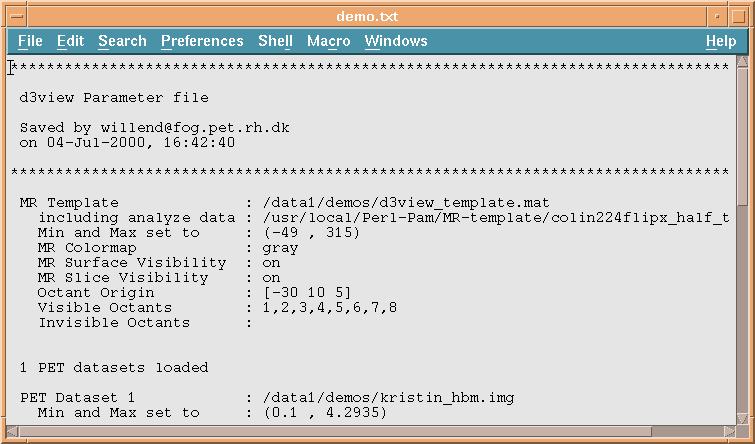
The user is then able to copy-paste parameters from the parameter file into d3view.
End of tutorial. Back to d3view info
page.